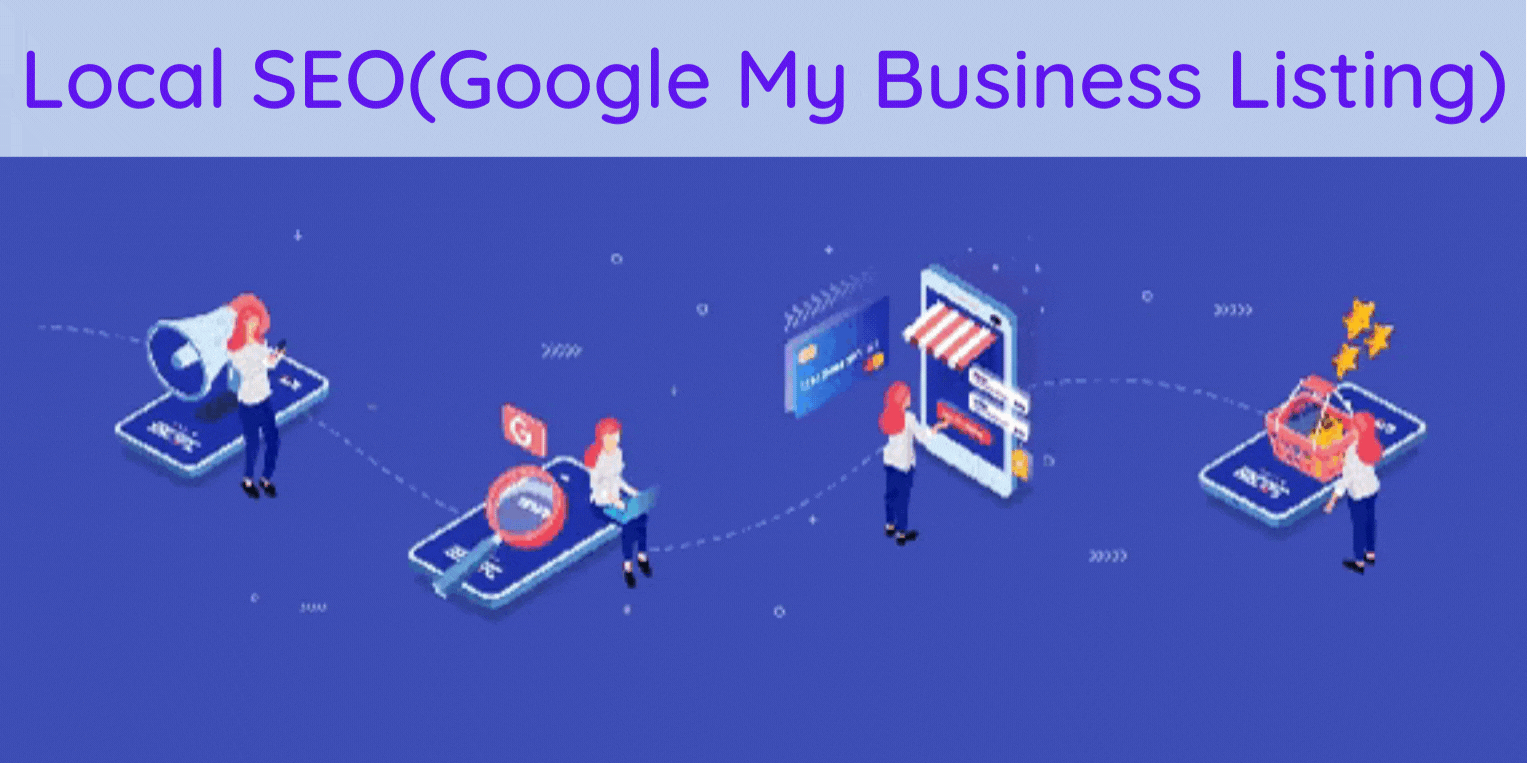Local SEO(Google My Business Listing)
1. What is Google My business?
Google My Business is a beautiful display of your business for Google searchers. It is a representation of who you are, what you represent, what your products and services are, and everything that you are. Google My Business, just like social media, helps you connect with your audience. It offers a quick and convenient means for searchers to access basic information about a business like address, operating hours, and contact details, without leaving Google.
Google My Business is a free, easy-to-use, detailed, and insightful marketing and advertising tool that will not only improve your SEO reach and ranking but will ensure you are standing out in the most unique way possible.
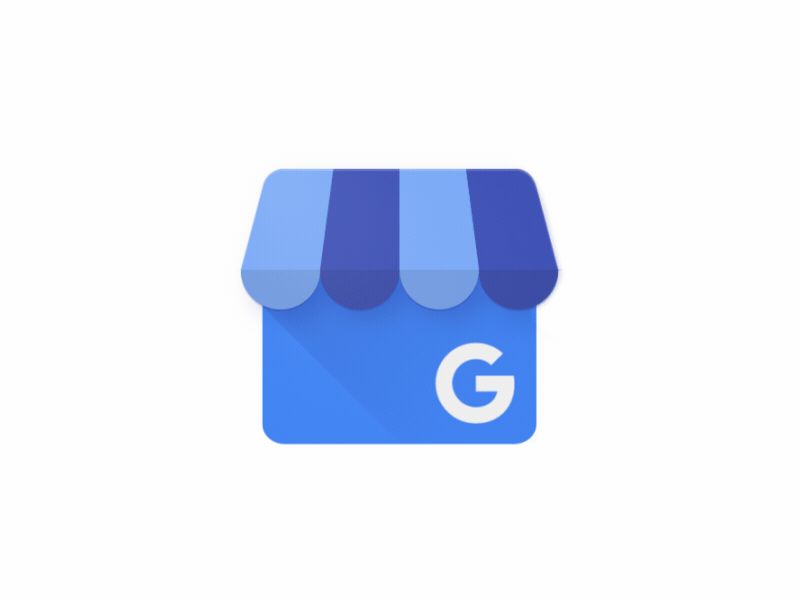
2. How to set up Google my business
a) Set up a new Google Account:
If you want to use any Google service—be it Gmail, Google Photos, Google Docs, or Google My Business—you need to have a Google account…that’s just the way it is. Fortunately getting one is free, and businesses just need to go here and click the “To manage a business” button.
If you want to create a new Gmail address then your username can only contain letters, numbers, and periods, or you can choose to sign in with an existing personal or business email address. Use an email that you’ll have immediate access to, as you’ll be asked to log in and retrieve a security code. After being asked to provide a phone number, date of birth, and gender (and to agree to the ubiquitous terms and conditions), you can now start to build out your business profile and get noticed!
b) Head to google.com/business:
This area is your Google My Business gateway. You’ll be coming back to it regularly so take the time to save it as a bookmark, and when you’re ready click ‘Manage Now’.
c) Enter your business name:
If you have the same name as another business in your region, you’ll see the autocomplete function suggest those businesses for you. This is to allow you to see if your business listing already exists (to avoid accidental duplication) and to add a new GMB profile to an existing business if you’ve just opened a new location.
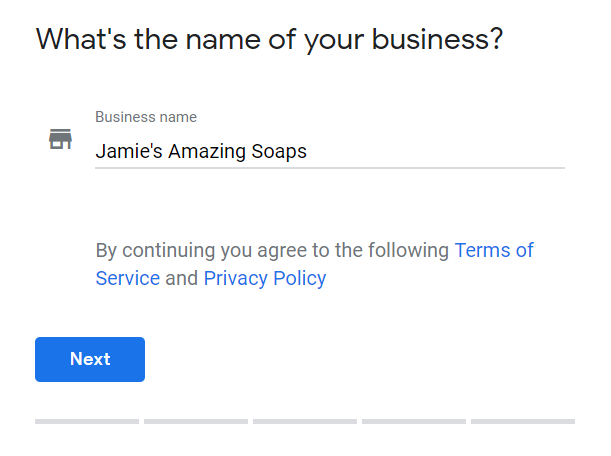
d) What to do if your business is already claimed :
Click the “Request access” button and submit the form with as much detail as possible. You’ll receive a confirmation email of the request, and Google will contact the email currently associated with the business.
Unfortunately, it’s then a case of wait-and-see for 7 days before you can reach out to Google Business Support.
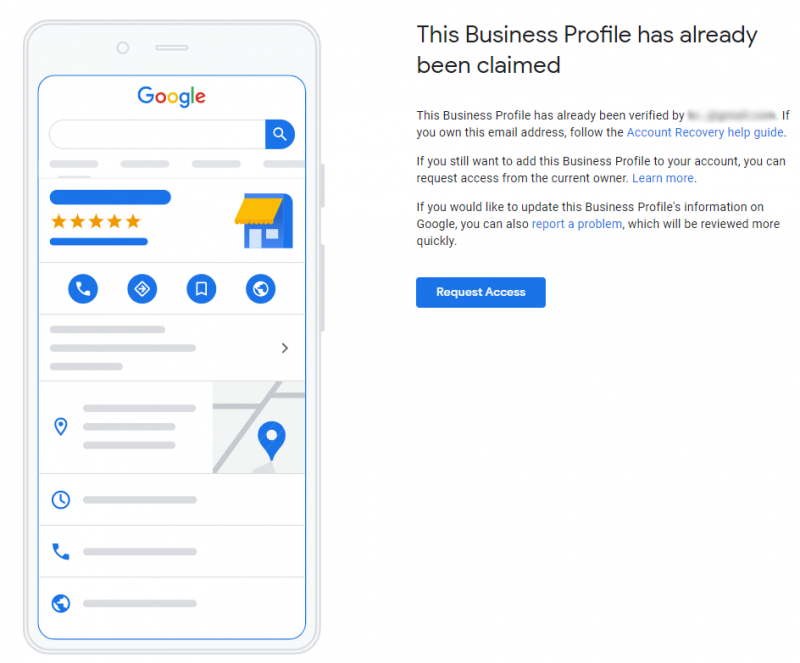
e) Enter the address of the business location :
Only if this is where your business engages in face-to-face interactions with customers.
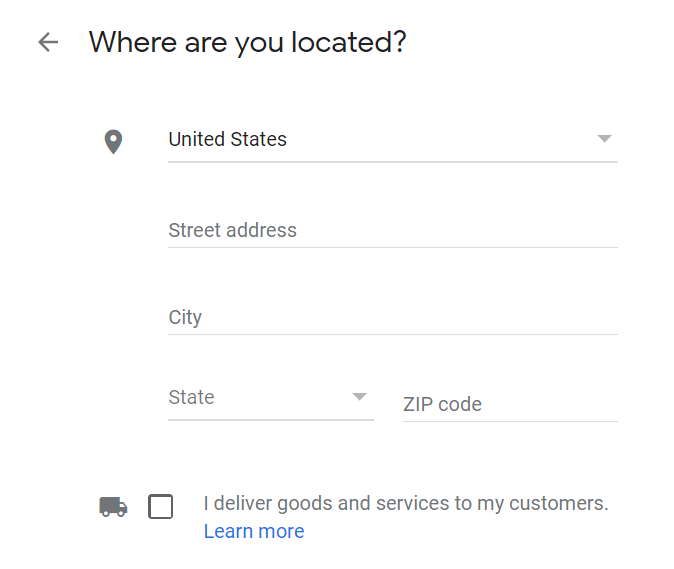
If you’re a Service Area Business that delivers goods and services to your customers, you’ll need to tick the box at the bottom of this form. SABs have two options here:
- If you can receive customers at your business address, enter your address here, tick the box and click ‘Next’.
- If you don’t have any premises where customers can visit you, leave the address field blank, tick the box and then tick the ‘Hide my address (it’s not a store)’ box that appears below.
All businesses that deliver goods and services directly to their customers will have the option to specify a Service Area in the next step.
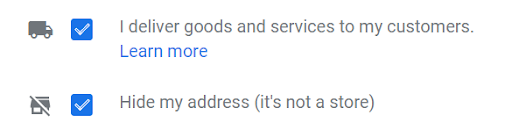
f) Specify service areas (Service Area Businesses only):
Before you can choose your business category, you’ll need to specify the areas you serve, so that Google can accurately surface your business for searches in those areas, even without a physical address. Enter one or more regions, cities, or ZIP codes that your business serves.
g) Choose your business category:
This is a very important field that will not only strongly influence the kinds of search terms you appear in Google for but also appear within your Google My Business profile. It’s also something worth testing when you come to update your Google business listing.
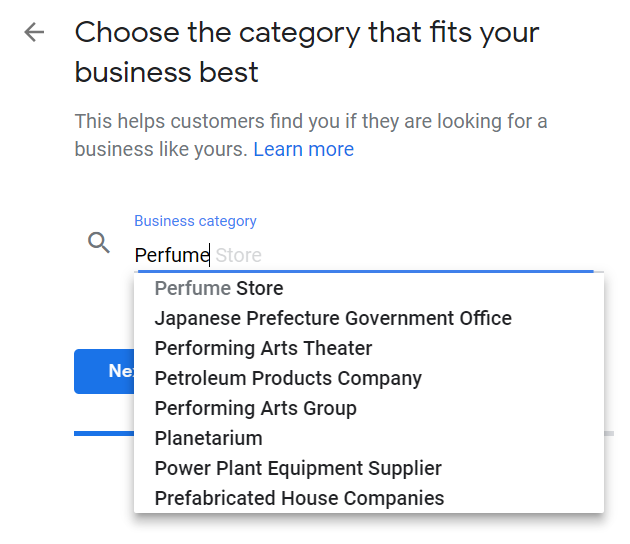
h) Add a contact phone number and website URL
Neither is compulsory but is strongly recommended if you want to take advantage of GMB functionalities like call tracking. If you ever need to change this when updating your Google business listing, be sure to make those changes to all other business listings, too.
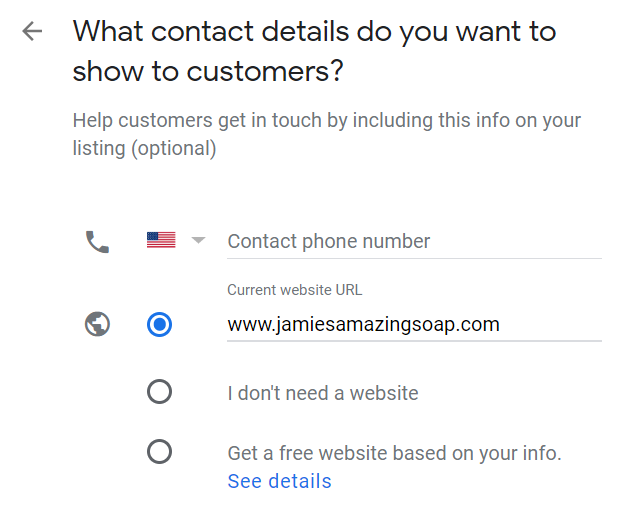
If you don’t already have a website, Google will even give you the option to create a new ‘Google Website’ based on the information you’ve provided.
i) Complete your Google My Business Verification:
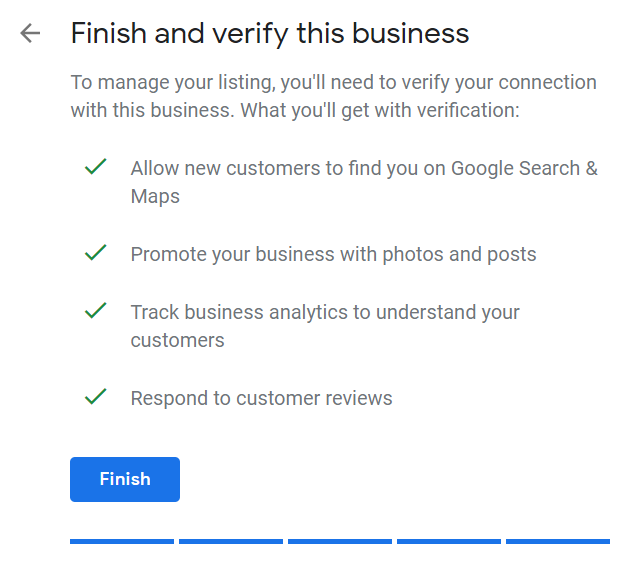
3. How to Verify and claim your business listing
Google requires that businesses verify their listings before they appear in Search or Maps. This process is necessary to ensure that the information is accurate and that only the business owner or manager has access to it.
Many business owners choose to complete the verification process by mail. Google will send a postcard with a verification code to the business address, usually within 14 days of the business owner requesting verification. Certain types of businesses, such as service area businesses, may be verified by telephone or email.
4. How to completely optimize google my business
We’re going to share 13 optimization strategies:
- Claim your Business Profile
- Complete every section of your Google My Business account
- Be meticulous with contact information
- Select primary and secondary categories
- Mark off applicable attributes
- Write a complete “from the business” description
- Publish Google posts weekly
- Upload new photos weekly
- Answer questions
- Collect and respond to reviews
- Add your products and/or services
- Set up messaging
- Maintain your Business Profile
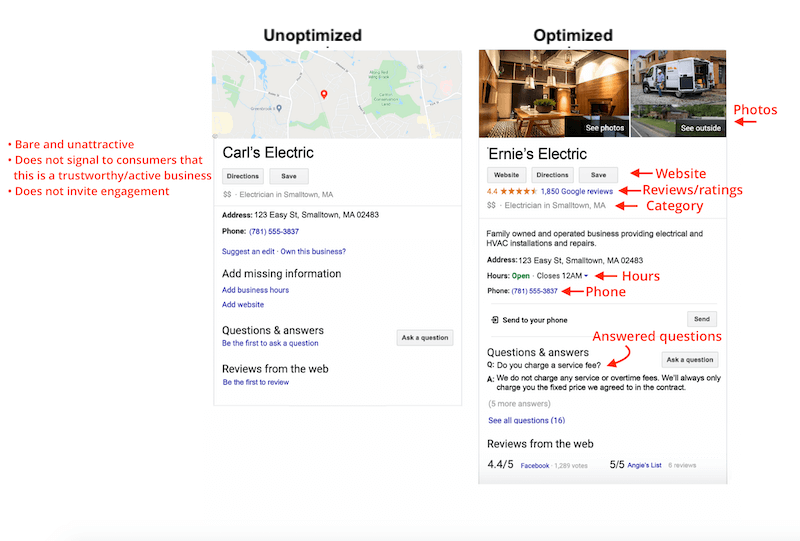
5. How to Use Google My Business for Local SEO?
So as a local business, you need a Google My Business profile. And when someone searches for a service locally the best optimized and relevant business ranks higher on google and that is why it is called as Local SEO.
And the best part is this comes before the Organic Search Results as a Map Listing. That is why it is very much important to focus on Local SEO.
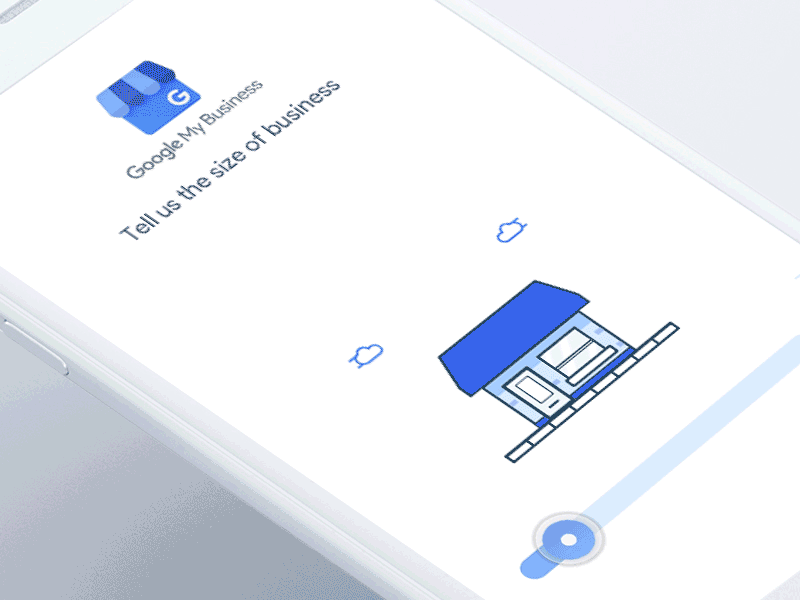
6. How to Become a Local Guide?
Local Guides is a global community of explorers who write reviews, share photos, answer questions, add or edit places, and check facts on Google Maps. Sign up with your Google account and select your current location. Every place you review, photograph, add, edit, or provide additional info for on Google Maps earns you points toward unlocking something new. Local Guides is offered everywhere Google Maps is available.
Just go to https://maps.google.com/localguides/ and click on “Get Started” and Start Contributing. And once you start contributing you will see your local guide level and points you earned next to your profile.
Under contributions tab you will see the recent places you visited and you can start contributing to earn points.
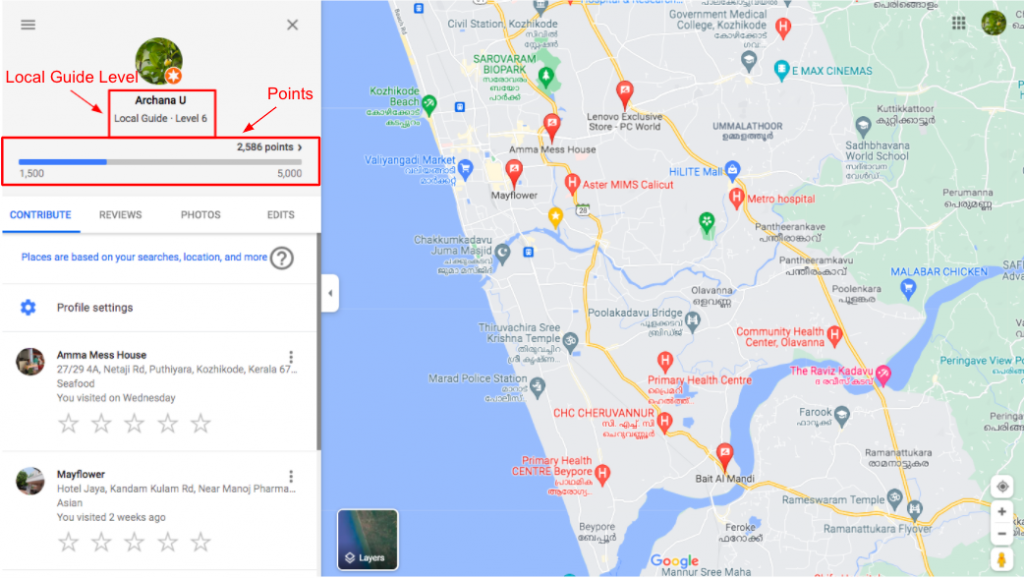
7. What is the benefit of a local guide in Google Maps?
As a Local Guide, you earn points when you share reviews, photos, and knowledge on Google Maps. Those points lead to higher levels of the program, as well as benefits like early access to Google features and special rewards from partners.
8. How many local guide levels are there?
Google has now become more generous to its Local Guides. It has now increased Local Guides Levels from 5 to 10. Earlier, it was limited to 5 levels, which will be achieved once Local Guides earned 500 points. Beyond these points, there were no levels to achieve. Those who earned 500 or 5000 or 10000 or more were known as Level 5 Local Guides. This felt stagnation among Local Guides. The new level system allows reaching up to Level 10 to bring more enthusiasm to each participant, more recognition, and more contributions.
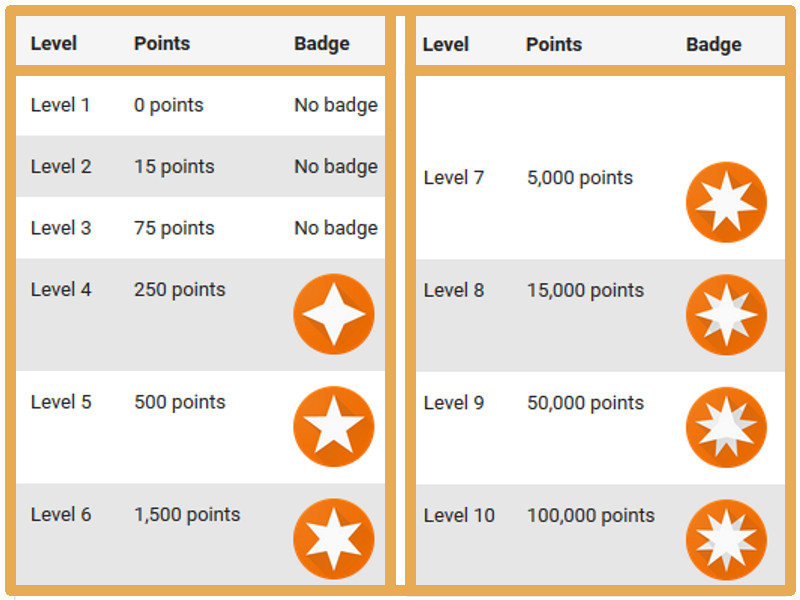
9. Do reviews affect local ranking?
The answer is yes, Google Reviews do help improve local search rankings. The way that customers find and choose businesses has changed drastically in recent years. … Since Google’s Map Pack and Google reviews go hand-in-hand, businesses often wonder how much influence your reviews have on where you rank.
10. Are reviews a ranking factor?
Yes. The top 5 factors in what makes a review more relevant.
- Length – The number of words in a review had a clear impact on how relevant it was considered. There was a consistent correlation between the number of words contained in a review with its position in the Most Relevant rankings.
- Keywords – Using the name of the business in the review led to an increase in the post’s relevancy ranking.
- Specific – A review that contained a specific story or example was more likely to rank higher than reviews with generic content.
- Local – A review by a user who posted other reviews in the local area is deemed more relevant than a user with either no reviews or one with reviews from a different geographic location.
- Time – The more time that passes since a review is posted, the less relevant it becomes.
11. What impact do Google reviews have?
Google reviews can give businesses a big credibility boost without having to spend a dime. The many benefits of getting Google reviews include Google ranking for local SEO, leveling the playing field, increasing your online reputation, and helping mom and pop operations.
The quality and quantity of reviews on Google is one of the most important ranking factors for local SEO. And, when a person scans the search results for a local product or service in Google, the business listings that include customer reviews present greater credibility and, naturally, receive more clicks.
12. What are the factors for a Google Review to be marked Most Relevant?
It will depend on many factors, no one besides Google knows the exact way the algorithm chooses, but some factors should be:
- User language (if a user is checking a Spanish restaurant on holidays, Google will present first the reviews from users that wrote them in the same language as the searcher)
- Number of likes in the reviews
- If the reviewer is trusted, like a trusted Local Guide
- How people interact with the reviews (time on screen, prefer negative reviews or positive, etc)