8 YouTube Analytics Tool For 2021
It seems like creating videos for YouTube channels is much easier, Yeah it’s true. But uploading videos doesn’t make our video become viral. The fact is that we need to put a great effort into that. Over 300 hours of videos are uploaded to YouTube every single minute and more than one billion people are watching videos on YouTube every day. So this might be very competitive. Uploading high-quality videos, doing content optimization, setting Tags, doing proper SEO, etc. can help you achieve your video to become real.
Doing all these things and simply sitting doesn’t know if all our hard work is giving us the proper results. For that, we need YouTube Analytics. Do you know what YouTube Analytics is? Well! For that, continue reading.
YouTube Analytics Basics
You can monitor the performance of your channel and videos in YouTube analytics. You can determine which aspects of your YouTube video strategy need more attention and which ones are doing good. There is a ton of data available in different reports like watch time, traffic sources, and demographics reports.
Why do you need YouTube Analytics Tools?
YouTube analytics tool will help you to track different kinds of information such as the number of views on your video, the number of subscribers for your channel, likes and dislikes, comments, favourites, location, and gender. Apart from those, you also get access to the viewers checking out your videos on their website. It’s called playback location. Also, you get details about how many viewers watched your video or canceled it.
A youtube analytics tool will give you access to that kind of data. You need the YouTube Analytics Tool to:
- Improve your video creation
- Understand the type of videos that attracts more viewers
- Identify your target audience
Here are our top 8 YouTube Analytics Tools that will help you manage your channel adequately in 2021:
1) Unbox Social
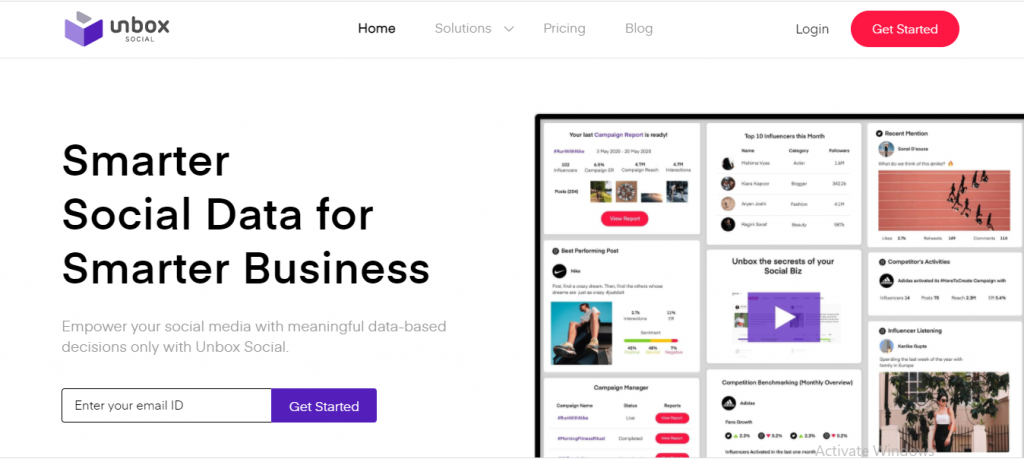
Unbox Social is a convenient, flexible tool that helps in tracking your social media performance. It is a tool that offers a lot of features that will assist in your YouTube campaign. Using this tool you will get post-level performance insights that mean you can analyze everything that you publish on YouTube. Capture the retention rate for every video along with your audience demographics.
Using this tool you can capture the optimum time duration for which you should create your videos based on subscriber’s growth rate insights. Also, you can monitor the number of subscribers gained and lost. You can know where your audience is viewing your content.
2) Channel Meter
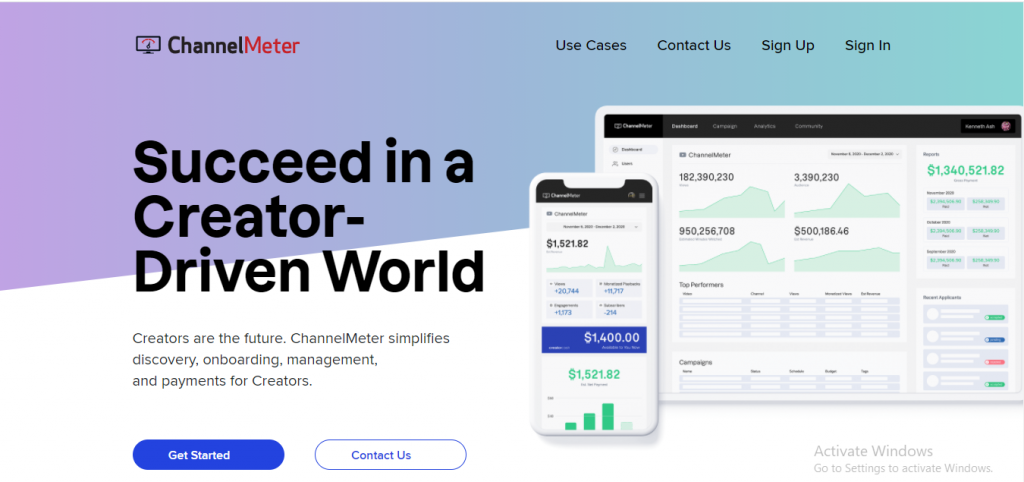
Channel Meter is another analytics tool that will help you to get access to data. It comes with a comprehensive dashboard consisting of different kinds of data in the form of charts and graphs. It helps you to automatically monitor your performance and growth rate on YouTube.You can also track influencer’s activity using this tool.
This tool helps you generate data quickly and simplifies heavy data-filled spreadsheets. You can also track your YouTube Ad earnings on a daily, monthly, or weekly basis.
3) Quintly
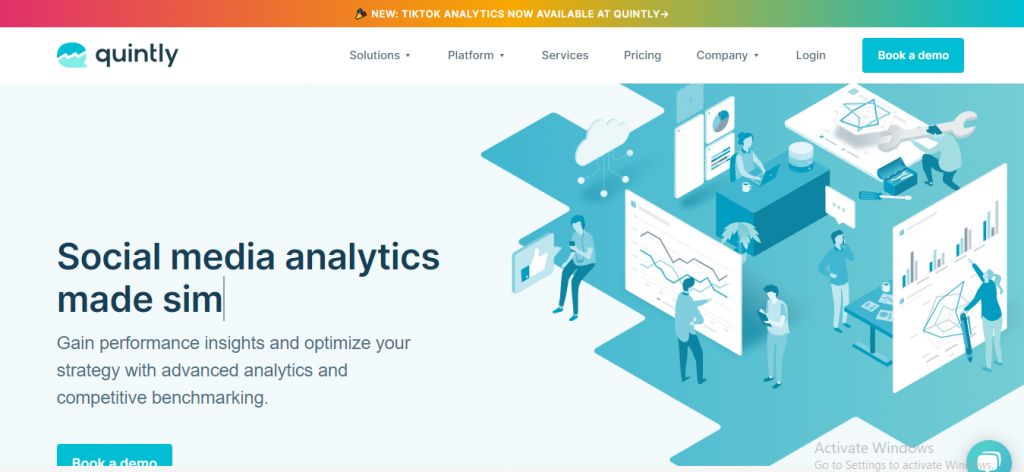
Quintly provides an easy-to-use YouTube video analytics tool. It is a YouTube Analytics Tool popular for managing multiple YouTube channels at the same time. It helps to improve your video strategy and it is user-friendly and easy to navigate.
In addition to that, it assists you to optimize your video marketing strategy through its neat and comprehensive features. You can also get meaningful reports and insights on your channels that help you assess your performance on YouTube.
4) Socialbakers

Socialbakers offers three interesting features that make it popular among other YouTube analytics tools. The first feature is the ‘Social Media Monitoring’ tool. This helps you gather competitive intelligence and insights that will help you outperform your key competitors. The second feature is the ‘Audience Analytics’ tool, which uncovers important information about your audience. You can get data on audience interests, and demographics. You can also find top influencers that may positively impact your audience.
The third and last feature is the ‘ Content Intelligence’ tool. It provides smart recommendations on the best time to publish content and the quality of video content.
5) TubeBuddy
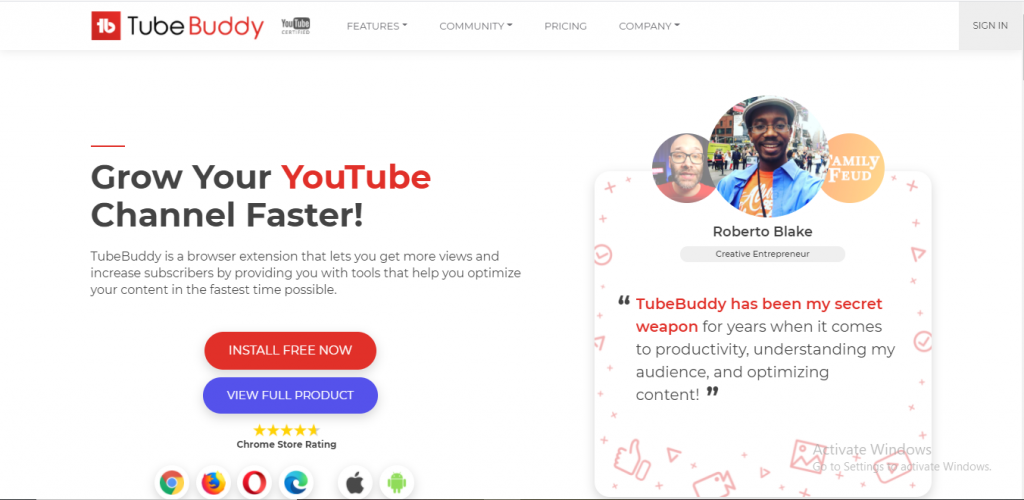
YouTube can be difficult to understand in terms of content guidelines. TubeBuddy is specially designed according to the YouTube guidelines. It helps you create meaningful titles, draft out descriptions, taglines and keywords. It assists you with everything related to curating YouTube content and also supports you to create videos that are fit for your audience and brand goals. It enhances the visibility of your videos on the YouTube search engine.
6) ViralStat
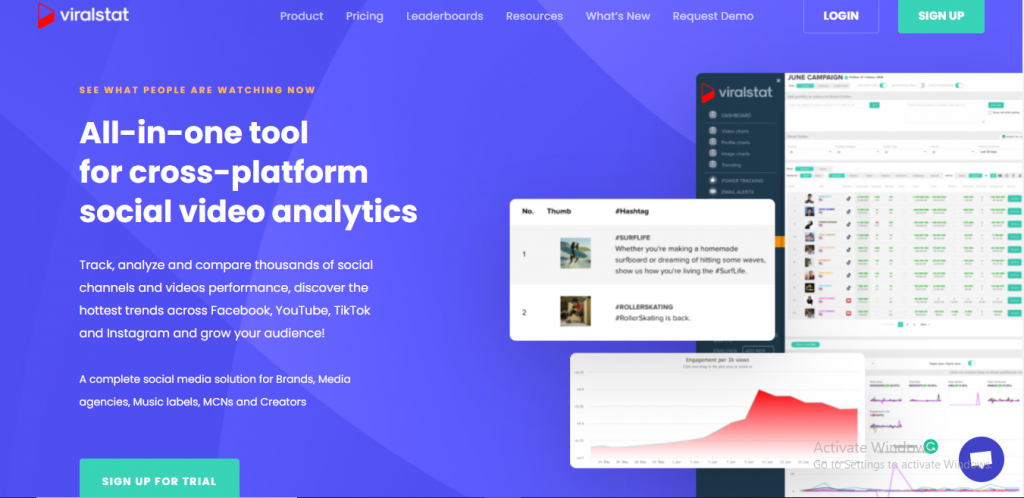
ViralStat allows you to analyze your videos and helps you track your competitors’ video content. The tool offers data-driven reports for your video content strategy which help you gauge where you need to improve. It helps you detect the videos that bring high engagements. It provides you with several video-centric solutions.
7) Vidooly

Vidooly is a video analytics tool. It comes with many features like video tag analysis, suggestions, competitor tracking, the best upload time, comment management, subscriber behavior analysis, and an inbuilt YouTube keyword tool.
8) VidIQ
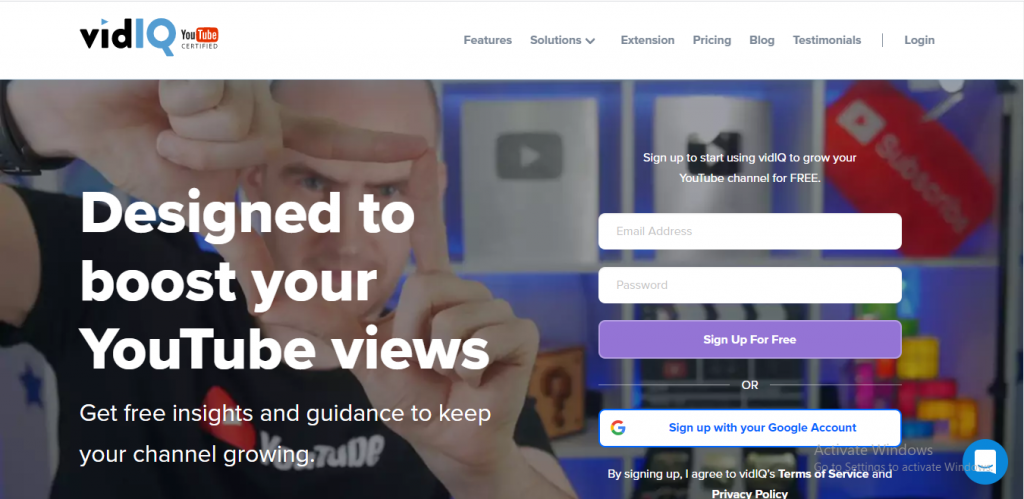
It has a chrome extension that allows users to analyze YouTube analytics data. This tool offers a free and easy way to monitor and track a YouTube channel’s audience analytics. This tool helps you maximize your watch-time, tags, and social media shares. It provides reports on who is watching which kinds of content. Other features include SEO analytics based on keywords searched by viewers, demographic metrics, and traffic metrics.








