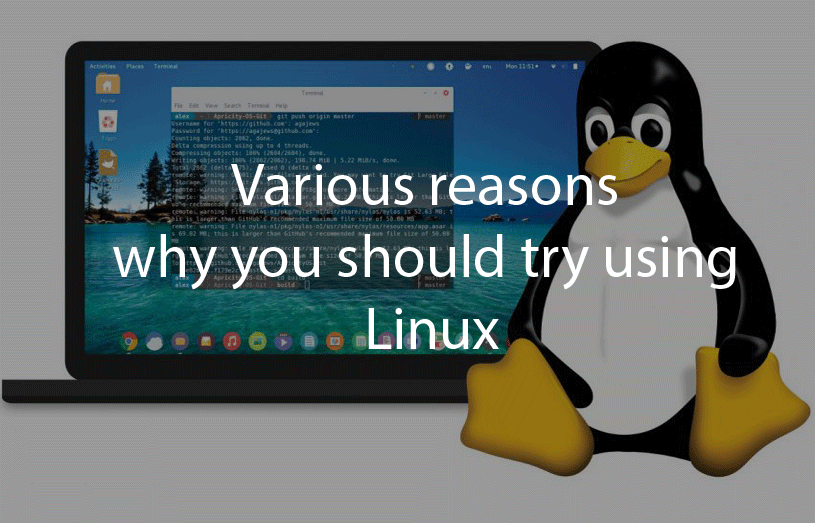Various reasons why you should try using Linux
If you’re curious about Linux, the open-source community makes sure it’s easy to try.
In 2021, there are more reasons why people love Linux than ever before. There are many different reasons to use Linux. Let’s explore why anyone can try Linux.
Linux can seem mysterious to the uninitiated. People talk about Linux like it’s something only meant for computer programmers or sysadmins, yet people also talk about running Linux on laptops or mobile devices. Tech sites list the top 10 Linux commands you need to know, and yet there’s just as much talk about how exciting the Linux desktops (plural!) are.
So what’s Linux all about, really?
Well, one of the many important things about Linux is its dedication to availability. If you’re curious about Linux, the open source community makes sure it’s easy to try.
Try Linux without trying Linux
It doesn’t matter whether you’re switching from Windows to Linux, Windows to Mac (or Mac to Windows), or from Mac to Linux: Changing your computing style is hard. It’s not often discussed, but modern computing is a strangely personal thing. Everyone gets comfortable with their own computer, and they tend to dislike big changes. Just shifting back and forth between my work computer and my personal computer (both of which run the same OS) requires mental and muscle adjustment, simply because the two are “optimized” for different kinds of activities.
If you are curious about Linux the first step is to use Linux applications. There aren’t actually that many applications exclusive to Linux, largely because most apps on Linux are open source and are therefore eagerly ported between all platforms. But there are lots of applications commonly found on Linux that you can also try on your current non-Linux platform. Make it a goal to replace the applications you default to, either by force of habit or convenience, with open source equivalents.
Replacing apps
The end goal of this exercise is to make a soft transition to Linux by way of the applications you’ll eventually be running. Once you’re used to a new set of applications, there’s not much left to get used to on Linux, aside from system settings and file management.
If you’re not sure what applications you use the most, just take a look at your Recent Applications menu (if your OS doesn’t have a Recent Applications menu, then it might be time to switch to Linux). Once you’ve identified your must-have applications, take a look at our Application Alternatives page to learn about many of the common open source apps considered equivalents to popular proprietary ones.
Getting Linux
Not all open source applications get ported to all platforms, and many ultimately benefit from running on Linux. Eventually, if you’re keen to switch to Linux, it pays to complete the transition. Luckily, getting Linux is as easy as downloading it, almost as if it were just another open source app.
Usually, a Linux installation image features a Live mode and an Installation mode. That means you can boot from a Linux drive and use it in Live mode without actually installing it to your computer. This is a great way to get a hint of what the OS is like, but it’s only a temporary experience because data isn’t retained between boots. However, there are distributions, like Porteus Linux, specially designed for running exclusively off of a USB thumb drive so that your personal data is retained.
The best Linux
Once you’ve decided to install Linux, you’ll find plenty of distributions available for the low cost of $0. If you’re used to having only one or two choices in an operating system (for instance, a Home Edition and a Business Edition), then you probably find the idea of several different distributions of Linux confusing. It seems more complicated than it actually is, though. Linux is Linux, and it rarely makes much of a difference whose “flavor” you download and install. The big names, like Fedora, Debian, Linux Mint, and Elementary, all deliver the same experience with a slightly unique emphasis.
- Fedora is famous for being first to update its software
- Linux Mint provides easy options to install missing drivers
- Debian is well known for its long-term support, so updates are slow, but reliability is high
- Elementary provides a beautiful desktop experience and several special, custom-built applications
Ultimately, the “best” Linux is the Linux that works best for you. The best Linux for you is the Linux you try and find that all your computer features still work as expected.
Getting drivers
Most drivers are already bundled in the Linux kernel (or as a kernel module). This is especially true when you’re dealing with parts and peripherals a year or two old. With equipment that’s been on the market for a while, Linux programmers have had the chance to develop drivers or integrate drivers from companies into the system. You can just attach a Wacom graphics tablet, or a game controller, or a printer or scanner, to a Linux computer and immediately start using it, with no driver download, no installation, and little to no configuration.
Proprietary operating systems have two strategies for dealing with device drivers. They either restrict what devices you’re supposed to use with the OS, or they pay companies to write and ship drivers along with the devices. The first method is uncomfortably restrictive, but most people are (sadly) acclimated to the idea that some devices only work on some platforms. The latter method is considered a luxury, but in practice, it also has the disadvantage of being dependent upon the driver programmer. There are plenty of computer peripherals in thrift stores in perfect condition but essentially dead because the manufacturer no longer maintains the drivers the devices require to function with modern systems.
For Linux, drivers are developed either by the manufacturer or by Linux programmers. This can cause some driver integration to be delayed (for instance, a new device might not work on Linux until six months after release), but it has the distinct advantage of long-term support.
Should you find that there’s a driver that hasn’t made its way into a distribution yet. You can wait a few months and try again in hopes that a driver has been integrated into the installer image, or you can just try a different distribution to see whether the driver is there.
Paying for Linux
You can avoid all the choices and any concern about compatibility by buying a PC already loaded with Linux or a PC certified for Linux. Several vendors are offering Linux pre-installed, including all System76 computers, and select Lenovo models. Additionally, all Lenovo models are Certified for Linux compatibility.
This is by far the easiest way to try Linux.
Working towards Linux
You can go through each application you have installed, and find a potential open source replacement. Select an application you use frequently, but not daily, and the next time you’re about to use it, launch the open source one instead. Take the time you need to learn the new application until you’re either able to adopt it as your new default or until you determine that you need to try a different option.
The more open source products you use, the more you’ll be ready to launch into the exciting world of Linux. And eventually, you’ll be running the Linux desktop, along with your favorite open source apps.