Link Sharing In Instagram Stories : Welcome News For Instagram Users
Instagram has started a link-sharing facility in its stories. Earlier this facility was available only to those who have 10k followers. Now it is accessible to everyone who wants to optimize his/her Instagram stories. The swipe-up Link on the Instagram story disappeared. A new ink sticker”.replaced with it. This link sharing is a very useful function in Instagram in many ways. At first, this feature was limited to verified accounts or those with a certain number of followers. Now sharing things in the community with their friends and family will have a space to share in stories regardless of the account size. Social Justice and mental well-being are maintained for showcasing new product drops to customers. In this way, this Link Sharing can help too much.
So the change-makers in this platform can turn their passion into a living by sharing Links. The creators and businesses can have more fans, and engage their community, and thereby grow their reach. Moreover, they can support them with access to the Link. So” Link sticker” is a better option Moreover people are more used to interacting with tapping on stickers in the story. Sometimes, you do not have the Link sticker on Instagram. In this case, at first, you have to check whether your app is updated or not. otherwise, update your app.
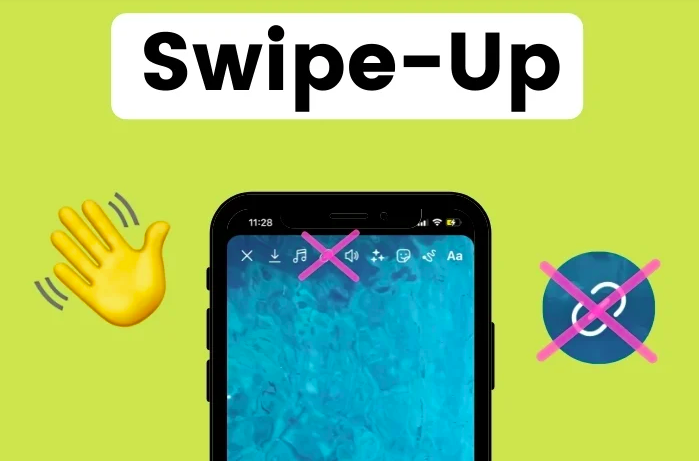
The swipe-up Link on the Instagram story disappeared. A new ink sticker” was replaced with it. When there is a swipe-up link in the story people can’t send a private message. Instead, people can respond to a story that has a sticker.
Now let us see how to add links to our stories. Using this Link Sticker we can add links to the stories. Select the sticker Tool from the Sticker tray and click on the Link Sticker. The image icon model is given below to recognize them. The new Link sharing Stickers are available with the Sticker tray tool from the top navigation bar while creating Instagram Stories. To add a link in the Instagram Stories, users will have to select the link sticker, place the link they want to share, and place the sticker in the story just like any other sticker.
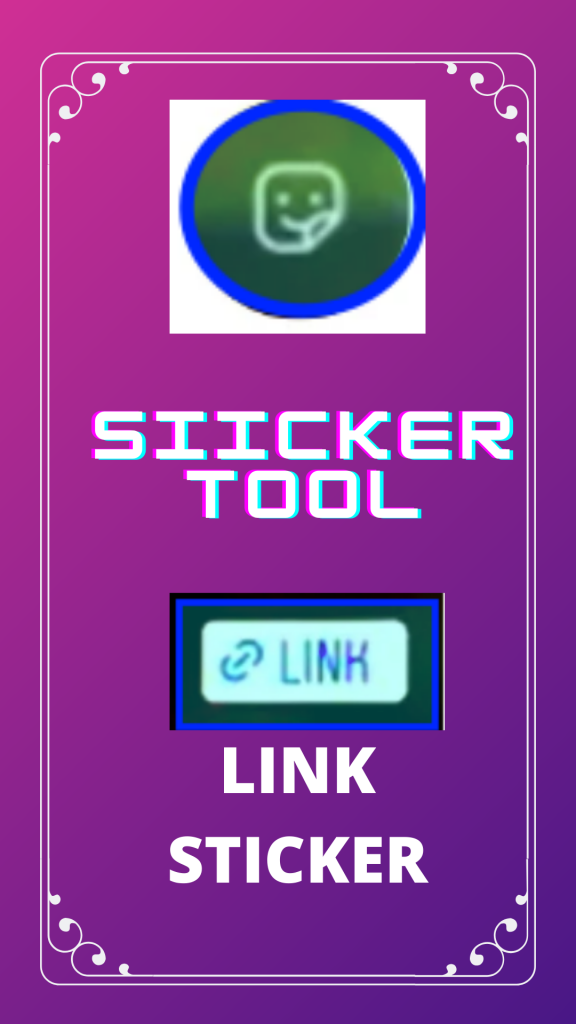
Just like other stickers, a link sticker is also available from the sticker tray. Tap the link sticker on your story to add your desired link. Copy the link from your intended sight, to add. Type in or paste the link in your IG Story.
To add a link Sticker
☆ Upload the content to the story
☆ Select the sticker tool
☆ Tap the link sticker on your story to add your desired link
☆ And tap “done”
☆ Place the sticker on your Story
☆ Tap on the link sticker to see the color variation
☆ When someone taps your link they can see the content.

Find the Link icon. When you open your Instagram you can see the Link icon in the top menu. Tap on the Link icon. Copy the link from your intended site, to add. Type in or paste the link in your IG Story. Tap “done” in the top right part of your Instagram story. To make sure the link works properly, view your story.
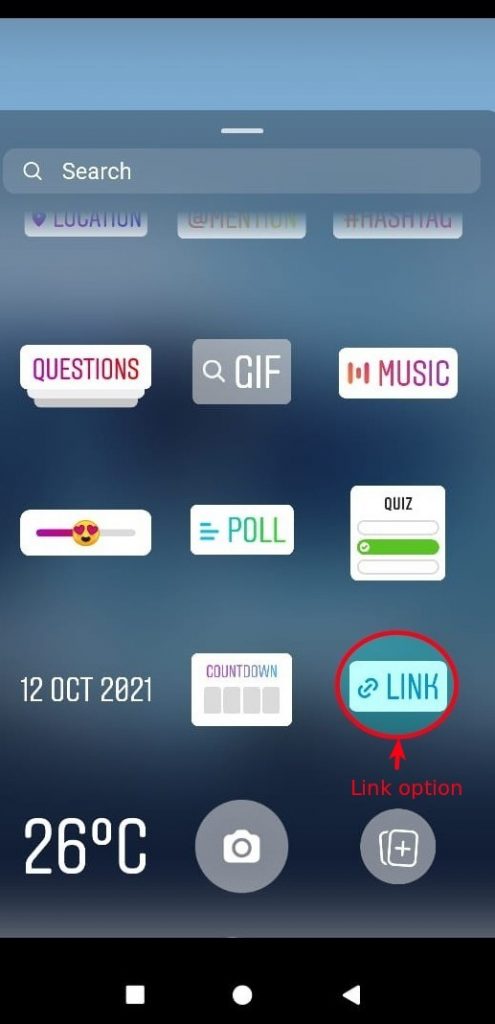
To make sure the link works properly, view your story.
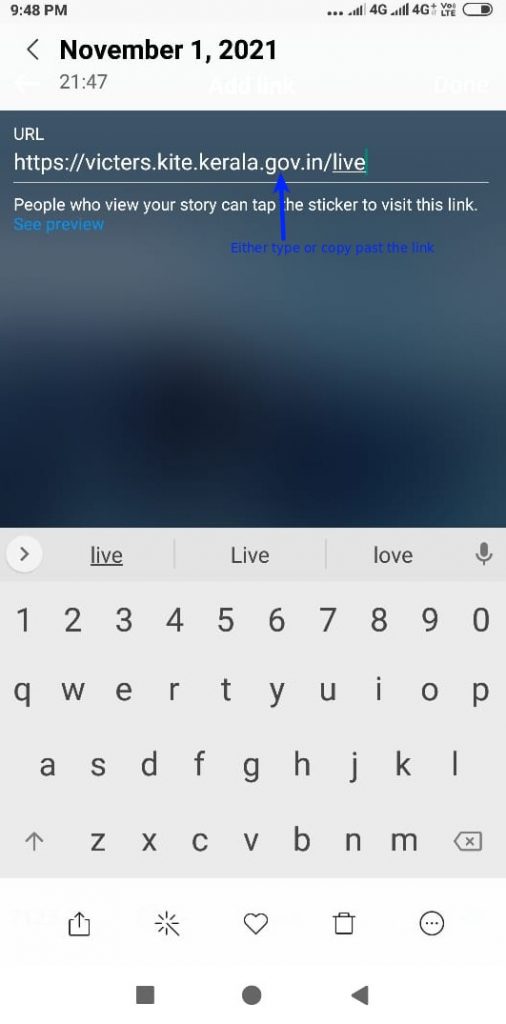
This link sharing is a very useful function in Instagram in many ways. At first, this feature was limited to verified accounts or those with a certain number of followers. Now sharing things in the community with their friends and family will have a space to share in stories regardless of the account size. Social Justice and mental well-being are maintained for showcasing new product drops to customers. In this way, this Link Sharing can help too much. So the change-makers in this platform can turn their passion into a living by sharing Links. The creators and businesses can have more fans, and engage their community, and thereby grow their reach. Moreover, they can support them with access to the Link. So” Link sticker” is a better option Moreover people are more used to interacting with tapping on stickers in the story. Sometimes, you do not have the Link sticker on Instagram. In this case, at first, you have to check whether your app is updated or not. otherwise, update your app.
So today Instagram Links are now being made available in stores for all users, not just those with 10k followers or verified accounts. Instagram introduced Link stickers for stories as the primary Link Sharing option and is removing the Swipe off option. This new facility determines how links appear within their story frames, that much good is the way to drive more referral traffic. Everyone could drive audiences’ action by increasing more and value of their stones by adding their links.
In the case of brands, focusing on video content, like stories and reels, causes more engagement ie: Reels, as the primary driver of engagement growth on Instagram, is incredibly entertaining and there is a huge amount of potential value in it. So reels also should have the same facility. Instagram Links make stores more valuable for exposure. It increases the capacity to drive traffic from the stories. Prioritizing this facility, Link Sticker has a significant role to play.
But Keep in mind that any harmful content that repeatedly shares things of misinformation or violates community guidelines will not have access to this Link Sticker. It means that Instagram Provides some safeguards against misusing this option. Instagram also notes that it is developing new ways to customize the link Sticker. When they tap your
link, they will be directed to view the site. That could include a link preview element or similar, which could be another aspect to consider.
There is scope for adding more links on Instagram. Sometimes it may be a blessing or a curse. Anyway, Instagram is rolling out access to link stickers to all users, which is a great advantage.
So” Link sticker” is a better option. Moreover, people are more used to interacting by tapping on stickers in the story.
Where is the new Link Sticker?
If you are not getting the new link sticker on your Instagram, do as follows to get it. You can open your App Store or Google Play Store. Search for the Instagram app. Check if you can update the app manually (sometimes there is an “update” button). You can press the button and update the app.
After the update is ready, check if you have a Link Sticker in your Instagram
Note:- If you don’t have a creator or business account yet, try switching to a creator or Business Instagram profile.








