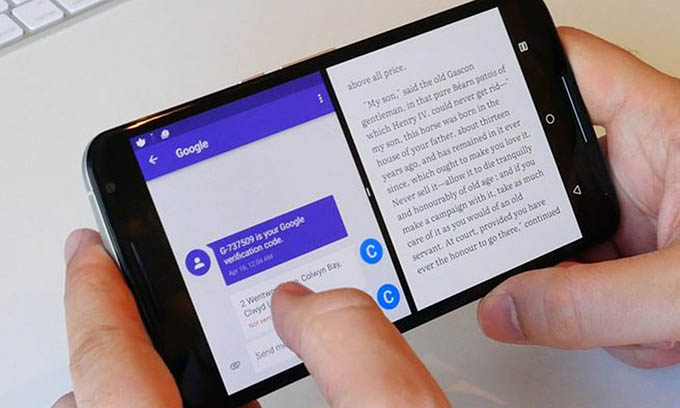13 Awesome Features from the Nougat Update That Makes Your Smart phones Smarter
Android 7.0 Nougat update is currently rolling out to devices running on the Android OS. The Nougat update is deemed to be a beauty, like the Android 5.0 Lollipop, launched two versions ago. Maybe it doesn’t have the sizeable level of visual features like the Lollipop version, but it is packed with a multitude of enhancements and refinements to the Marshmallow. Most of these changes contain awesome and noticeably useful features. In a nutshell, the Nougat update is about minimizing performance issues by optimizing the previously existing features and expanding the functionality of an Android phone. It’s about making smartphones smarter.
1. Improved, quicker multitasking
With the coming of the Nougat update, switching between two “recently used” apps becomes easier. All you have to do is double-tap the button that shows recent apps. For example, while you are composing a mail in Gmail, you need to Google up something like a word in Chrome. So you open Chrome, find what you are looking for to include in your Gmail. All you have to do to go back to Gmail is double tap the recent apps button and Voila! You return back to Gmail, where you were composing your mail.
2. Multi-window features that allows working on two apps in the same time
Till now, only Samsung users could use two apps at the same time on a “split screen” mode. Nougat facilitates working on both apps together at the same time. Long-press on the recent apps button to activate the multi-window feature. The current app which you were using moves to the top of the screen on a phone (or left if you are using a tablet). You will see a list of recent apps below. Choose the second app you want to work with and use the divider to drag and resize or maximize the app windows.
3. View two open chrome tabs at the same time
While Apple had taken a whole year to bring the handy “split-screen tab viewing” feature on Safari and iPad, Google had done at the same time it launched multi-window feature. When browsing Chrome on multi-window mode, simply tap on the Menu button and select “Move to other window” option.
4. Drag and drop images and text between two windows
You can drag and drop text between two apps, while using both of them at the same in “multi-window” mode. Select the text with a highlight and as soon as it begins to float, drag it to a text field on the other app in the next window. That’s it! It’s easy to share images the same way between two windows. Awesome as ever!
5. Nougat tracks APKs
One of the new features that Google uses in its Nougat is tracking where an app was installed from. Go to Settings> Apps and tap on any of the app listed therein. Scroll downwards and you will see the source of the app’s installation. If you installed an APK file, it will show something like “Installed from Package Installer”. Likewise, if you installed the app from the Play Store, it will say as much.
6. Animations while doing new installations
While installing an app using an APK file, the Nougat has a fancy new animation so you can enjoy the little Android bot on the screen, whenever you install apps outside of Play Store. This is not that dramatic a change to impact you daily use of your phone, but it isn’t a bad one either. After all, who is against the idea of an Android bot making installations a little bit entertaining?
7. Bundled notifications
Have you ever gotten your notification tray irritatingly blown up with so many messages from your WhatsApp groups or alerts of many likes and comments for your new Facebook profile picture? With Nougat, you have these cool bundled notifications, wherein all of the notifications pertaining to a single app gets bundled up as a single alert for that app. To view the rest of the alerts, all you need to do is slide down on that particular app’s notification bundle.
8. Speedy replies for your messages
Nougat allows you to reply to apps like Facebook messages, Hangouts message and even twitter tweets directly from the notification itself. No more bouncing between one messaging app to another.
9. Set priority basis for app notifications
Android Nougat allows you to set DND (Do Not Disturb) settings for a particular app. This is a great way to ensure you are not bombarded with Facebook or WhatsApp messages while you are studying for an exam or while you are trying to meet a really close deadline at your office. Long-press on a notification to view current importance level. Click on More Settings and disable the default automatic setting to adjust its interruption level. Move the slider to select the level of importance that works for you.
10. Restrict background apps from using your mobile data
Data Saver is a new features on Android Nougat devices. With that, you don’t have to worry about paying excess mobile data charges. The Data Saver allows you to restrict specific apps from using data in the background. Turn on Data Saver from under the data usage menu and from the list of apps installed on your device, disable or enable background data usage as you like, by swiping the toggles. These restricted apps gain access to the mobile data connection when you really using it actively.
11.Easier navigation on the settings menu
While using the Settings app, you can change sections simply by dragging the hamburger menu for settings from the left edge. The slide-out menu breaks down settings into same categories for the app, which means you don’t have to tap the back button to go to another category.
12. 72 New Emojis and existing ones get better looking
Google has revamped most of the existed emojis on the Android phones while also baking some great emojis (72 new ones) into its mobile devices. Nougat gives a more human look and feel to its smiley faces.
13. New “Cancel” button for downloads
Started downloading an app or updating it while your battery was low and about to die? Nougat allows you to cancel downloads directly from the notifications tray, instead of going to the Play Store for each of them. Simply pull down the notification window, tap cancel and your data tank is now safe.
To sum up, Nougats adds some great features but are perhaps too complicated for an “average” user. It’s certainly packed with nerd-features and is reported to be exceptionally stable with fewer inconsistencies and bugs. Have you got the Android 7.0 Nougat on your device? We would love to know which features you were quite impressed with from your comments!
VAJEEHA JIHAN K A | Student | IPSR INTERNATIONAL CENTRE, KOCHI ( Edappally)